With two businesses, two kids, two dogs (I’m beginning to sound like Noah’s ark), and two one husband, we have a lot going on around here. No doubt you do to, so I’m eager to share with you how I keep up with schedules, tasks, etc. using my daily planner.
I’m not a teacher, and I’m not a student, but I love using a planner with an academic calendar (Aug-July vs Jan-Dec). The transition from summer to fall feels like more of a new year or new beginning than the transition from December to January. Because of that spike in energy and motivation, I prefer to use an academic calendar and change planners. In December, I’m honestly kind of worn out and don’t want to do something that feels a little tedious like set up a new calendar.
Here are all the details on how I keep our full lives organized!

Daily, Weekly, Monthly
Because I count on it to hold all of the tasks between business and personal, I have to use a daily planner for the space.
Color-Coding
Yep, I color-code. I don’t freak out if it doesn’t happen, but being able to glance at a page to see how my day is weighted one way or the other helps my brain. I’ve listed my colors below, but you do what works for you!
Purple – My Personal Stuff
Orange – Kids
Blue – Hubby and Family Stuff
Green – Coastal Connections Marketing
Pink – The Simplified Island
Holidays, Special Occasions, & Birthdays
Before I being using the planner, I transfer all of the annual dates from the old one to the new one. The includes birthdays, anniversaries of deaths, holidays, etc. I also grab the school calendar and any other relevant set calendars and add those dates.
Tasks
For tasks, I use the page for each day to keep up with my tasks for that day. For visual organization, I color-code the tasks. Next, I’ll mark off things and add things to the list all day. If the day is winding down, I start adding tasks to tomorrow’s page.
Wrap-Up
At the end of the day, I look what hasn’t been done and move it to the next day.
Prioritize
To move seamlessly from one task to another, I always have two tasks highlighted to designate that those are the ones I’m working on now and next. When I finish one, I mark it off and highlight another one.
Digital Calendars
I go back and forth with using digital calendars. Yes, sometimes I need one when I am making appointments out and about, but it’s not too often. Typically, I tend to lean on my paper calendar, and I’ll enter the bigger stuff (vacations, appointments, etc.) on the digital calendar. I do not put a lot of business stuff in it, and I definitely do not put tasks in my digital calendar. Generally, I will merge the paper and digital calendars once a week or so. To be honest. Sometimes, I like being able to say “I’ll have to check my calendar,” and the breathing room that pause can bring, so not having every single thing at my fingertips is fine with me.
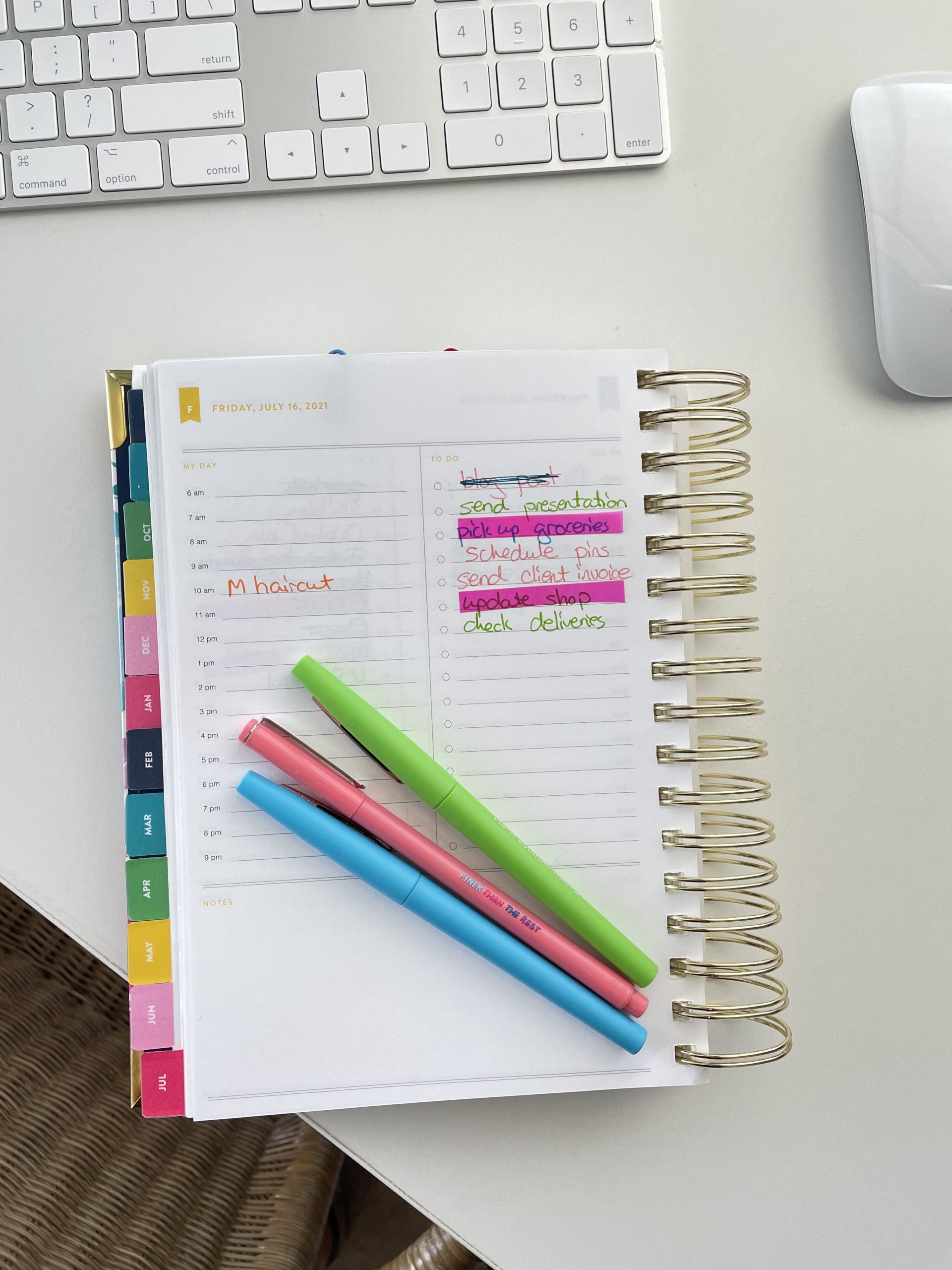
Pro Tips
- Avoid using your inbox as a to-do list! Check your email a few times per day, and add tasks to your day. Pause your email and get to work!
- Not all tasks have to be done today! Long to-do lists are a bummer! Don’t put too much stuff on one day. If I have a large task that I know I can’t get done today, I put it on the day that I can do it. Schedule your tasks like appointments! You get to control when you do things and avoid overwhelm.
- My friend, Laura, taught me to use the clear sticky tabs to highlight tasks instead of using a highlighter/marker! Genius! I cut a bunch into thin strips and keep them on the inside cover of my planner.
Which Planner to Use?!
This is everyone’s favorite question! I use Emily Ley’s planner, linked here, but I am sure you can find one that you like somewhere else. I love this planner because there isn’t a lot of fluff, and it’s not over-designed. There is plenty of space for tasks, for timed tasks, and random notes. I also like that it has a hard cover and coil binding.
Having things on paper can really clear up brain space and bring an inner peace, so I hope you give it a shot! Have you always used a traditional calendar and it was February by the time you got going? That was me! Consider to switching to an academic planner and see how you like it. Let me know in the comments if you’d like to see a video walk-through of my planner set up.
Cheering for you!
Caroline
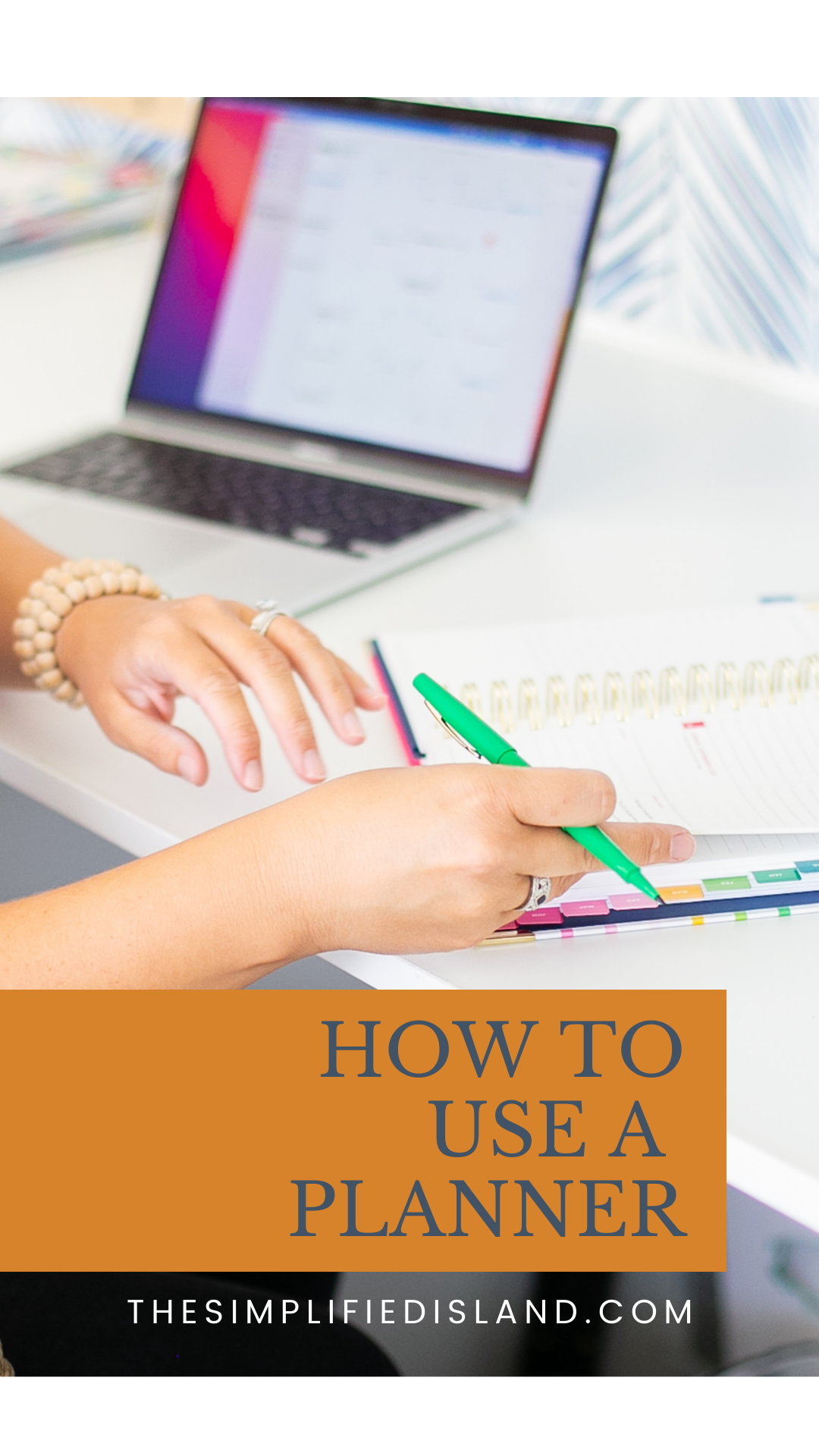
Be the first to comment